To Accelerate Diagnoses Through Medical Imaging Software Development
To Accelerate Diagnoses Through Medical Imaging Software Development .Imagine a radiologist with delays critical due to manual image handling consoles cluttered with CDs, network transfers experiencing delays, and high-priority cases waiting while software glitches persist.
In today’s high-pressure clinical setting, every minute saved in processing and interpreting scans can translate into earlier interventions and better patient outcomes. This handbook will guide experts through identifying existing bottlenecks, understanding the foundations of digital imaging, embracing a robust development workflow, and eventually accelerating diagnostic turnaround times.
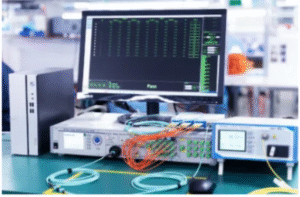
To Accelerate Diagnoses Legacy Pipeline Workflows Create Delays
Legacy pipeline workflows often rely on an ad hoc collection of PACS workstations, film media, and legacy viewers that do not interoperate well. Radiologists usually switch between multiple applications, transferring DICOM data via USB drives or over slow VPN connections. These transfers lead to delays, risk data corruption, and consume valuable time that could be spent reviewing critical findings.
Modern medical imaging software development aims to streamline imaging through automation, system integration, and interfaces that reduce error-prone manual handling.
The 1990s Move From Film To Digital
Before the 1990s, X-rays, CTs, and MRIs were imaged on film and physically shipped between departments and institutions. The introduction of DICOM (Digital Imaging and Communications in Medicine) brought a new era: images were encoded, transmitted, and stored electronically.
Processing time—taking, archiving, and viewing a scan—was reduced by nearly 50% within a decade through standardized file formats and vendor‑neutral archives. Turnkey PACS solutions came from software vendors. However, early systems were often monolithic, rigid, and expensive to upgrade. The current objective is to build on that legacy—bringing together DICOM’s stability with the flexibility of modern software design.
Conducting Requirement Analysis Through User‑Centered Validation
To create an effective, scalable imaging platform, complete these five core steps. Each step can be made easier through collaboration with Darly Solutions by remaining in alignment with industry best practices and regulatory requirements:
Requirement Analysis
- Assemble a cross‑functional team of radiologists, IT professionals, and compliance officers.
- Capture clinical use cases: emergency stroke evaluation, oncology follow‑ups, and multi‑modal fusion.
- Prioritize workflow bottlenecks: transfer times, annotation synchronization, and report generation delays.
DICOM‑Compliant Modular Architecture
- Create separate services for distinct functions: uploading images, storing them, retrieving them, and displaying them in a viewer.
- Use microservices to encapsulate updates and provide high availability.
- Use a service registry and API gateway for secure communication and load balancing.
AI‑Assisted Analysis Integration
- Prototype modular AI modules for lesion detection and automated measurements.
- Employ containerization (e.g., Docker) to encapsulate inference engines and simplify deployment across environments.
- Establish model governance: version control, performance thresholds, and rollback mechanisms.
Agile Sprints and Continuous Integration
- Employ a two‑week sprint cadence with defined deliverables: unit tests, integration tests, and deployment pipelines.
- Employ CI/CD tools (e.g., Jenkins, GitLab CI) to automate builds, run static analysis, and deploy to development sandboxes.
- Monitor code quality indicators and push canary releases to production to receive early user feedback.
User‑Centered Validation
- Conduct usability testing with experienced radiologists under simulated conditions.
- Quantitative measures: fewer clicks per case, lower average loading times, and lower error rates.
- Refine UI and API endpoints with structured feedback to promote adoption and minimize learning curves.
General Concepts for Sustainable Development
Modular Design
Developing loosely connected components enables each service—such as anonymization, compression, and viewer plugins—to grow and adapt independently.
Continuous Integration/Continuous Deployment (CI/CD)
Automating every build, test, and deployment step reduces human error and accelerates feature release cycles.
Regulatory Compliance
Make all data processing HIPAA (U.S.) and GDPR (EU) compliant: encrypt data at rest and in transit, implement role‑based access controls, and maintain detailed audit logs.
Performance Benchmarking
Establish baseline metrics (e.g., load time average for a 3 GB study) and measure improvements after each release. Conduct load tests with tools to simulate peak volumes and identify bottlenecks before impacting clinical operations.
Accelerated Diagnostics Checklist
- Define Clinical Use Cases: List and prioritize scenarios that most benefit from acceleration (e.g., trauma and oncology).
- Secure Data Pipelines: Implement TLS on all data transfers and HSM‑backed key management for encryption.
- Validate Algorithms: Perform retrospective and prospective validation studies, capturing false‑positive and false‑negative rates.
- Get User Feedback: Schedule regular debrief sessions between radiologists and IT staff to capture issues and requests for enhancements.
- Track KPIs: Track diagnostic turnaround time, user satisfaction ratings, and system uptime percentages on a dashboard.
